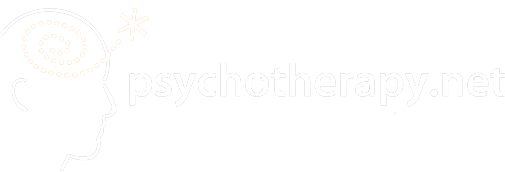Please note: If your video is buffering (stopping or freezing), please refer to article My Video is Buffering. How Do I Fix it?
If you are unable to play the videos (you see a black screen or do not see the video player or just see the psychotherapy.net logo) please take the following steps:
- Check to be sure you have the most recent browser version. If not, please download and install it.
- Try another browser. Chrome and Firefox are the preferred browsers for viewing our service.
- If you have the most current browser version, you may have an add-on that is preventing your ability to view the video. Please disable all add-ons /extensions/plug-ins and restart your browser. Pay particular attention to pop-up blockers in general, and ad blocking extensions such as AdBlock.
- Clear your browser's cache. How to perform this action will differ based on your web browser and device, but is generally simple and has solved many issues for our users.
If this doesn’t solve the problem, please follow the instructions in the "Advanced Video Troubleshooting Steps" article.