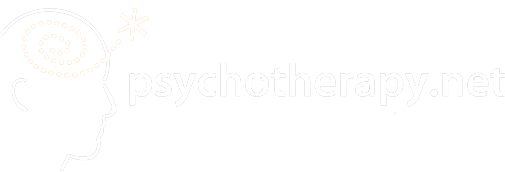If the basic troubleshooting steps here don't work for you, please open a support case and provide the following information.
Note: For fastest service we require all of the information requested below
- A brief description of the problem you are experiencing: which video are you trying to view and what do you see when you try to play it?
- A screenshot of the screen as you see it when trying to play the video. Include the whole screen, including browser address bar at the top. If necessary, click into the address bar so that the whole URL is displayed. (We need to see more than www.psychotherapy.net.)
- on a Mac, use shift-command-3
- on a Windows machine, press the Print Screen key on your keyboard
- on iPad or iPhone, press the power and home buttons at the same time
- Information about your configuration (operating System and browser version). Please go to https://supportdetails.com and enter customerservice@psychotherapy.net in the recipient’s email field. We will receive your configuration information directly.