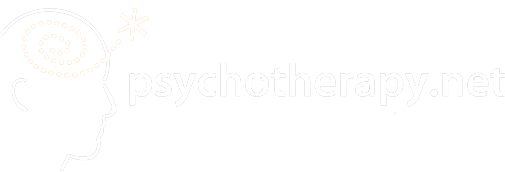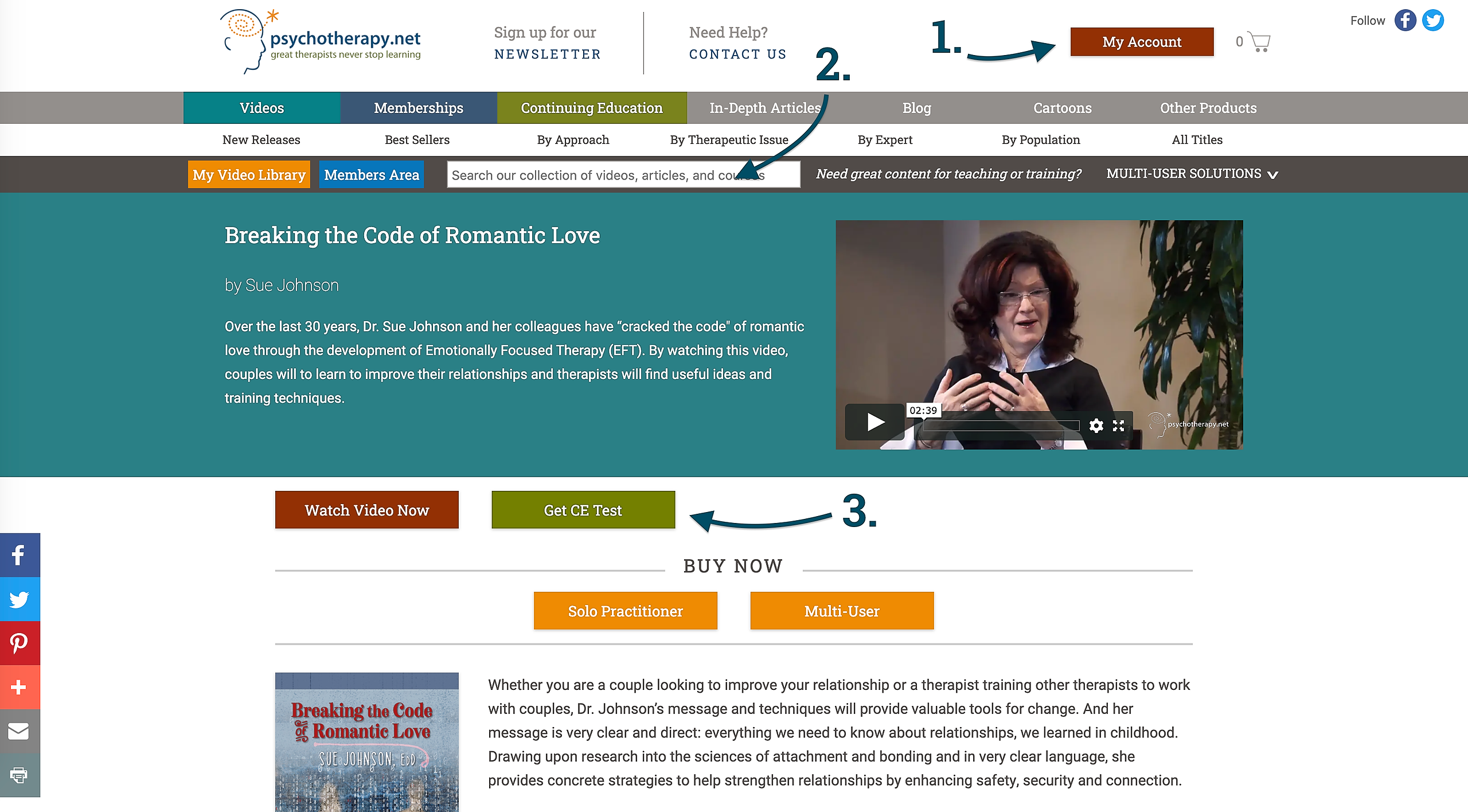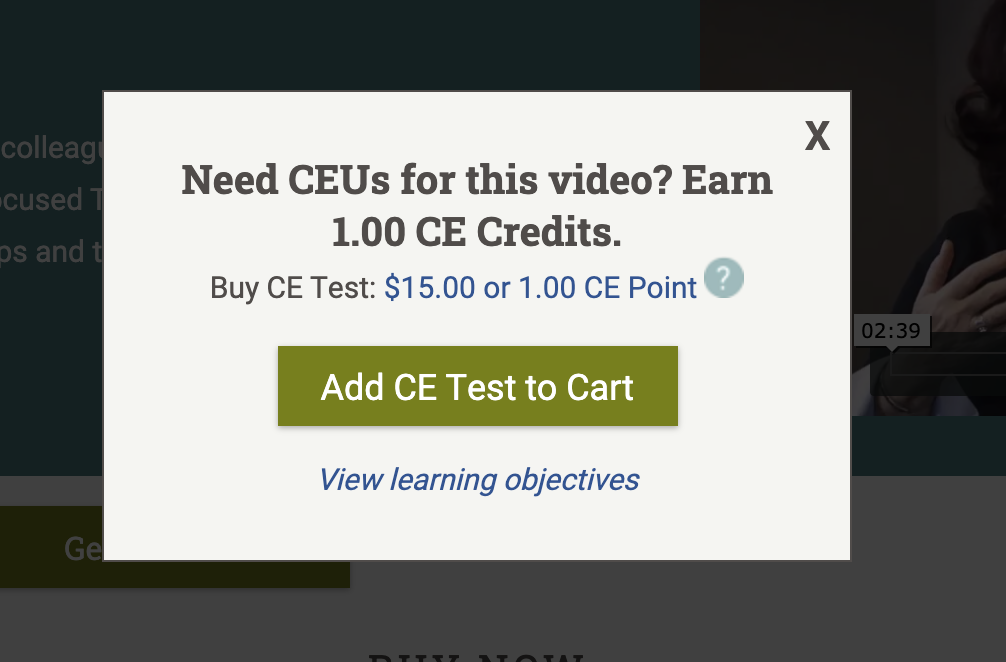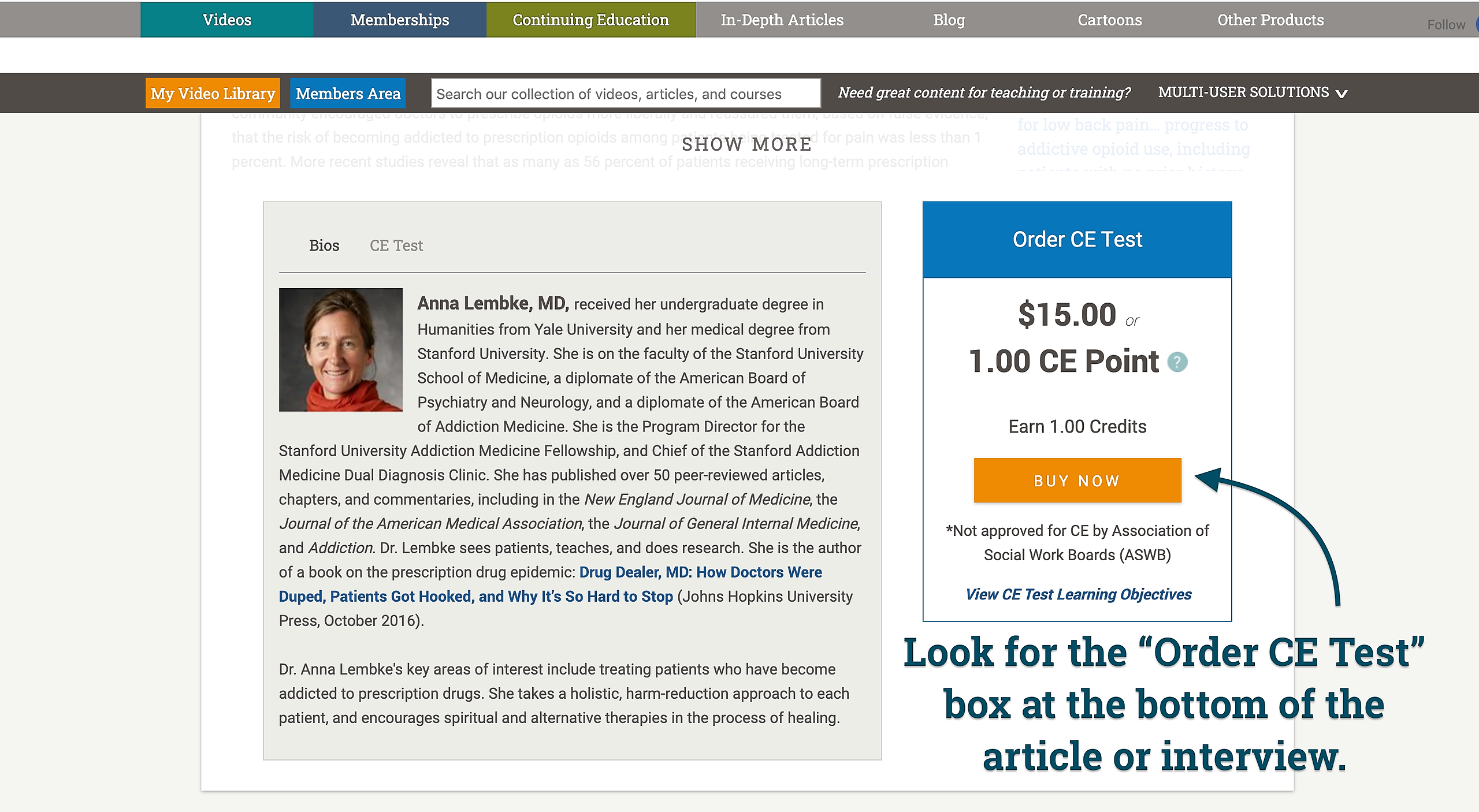Redeeming CE Points for tests is the same the normal checkout process, except that the system will use the CE Points in your Account instead of money to complete your order.
Make sure you are logged in to your Psychotherapy.net account.
Ordering CE Tests for Videos
Use the search field to get to the video's description page on our website. Once there, click on the Get CE Test button:
A popup window will appear. Click Add CE Test to Cart:
You can now complete the checkout process by clicking the Cart icon in the top right hand corner of the screen.
Instead of being charged money for the test, you'll be charged points. Our system will automatically deduct the points from your account and keep track of how many credits you have left.
Once you have checked out, you can take the test by following the instructions in this article: How Do I Take a CE Test That I have Already Purchased?
Ordering CE Tests for Articles and Interviews
Navigate to the Order CE Test box that is located at the bottom of the article or interview then click on Buy Now and complete the checkout process:
Tip: Not sure if you're logged in to your account? Check that red button located at the top right of the page. If you're logged in, it will say “My Account” but if you're not logged in, it will say “Log In.”