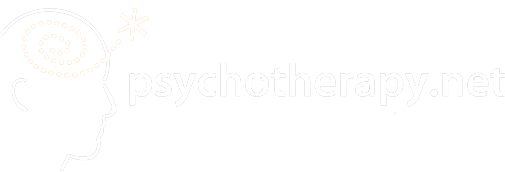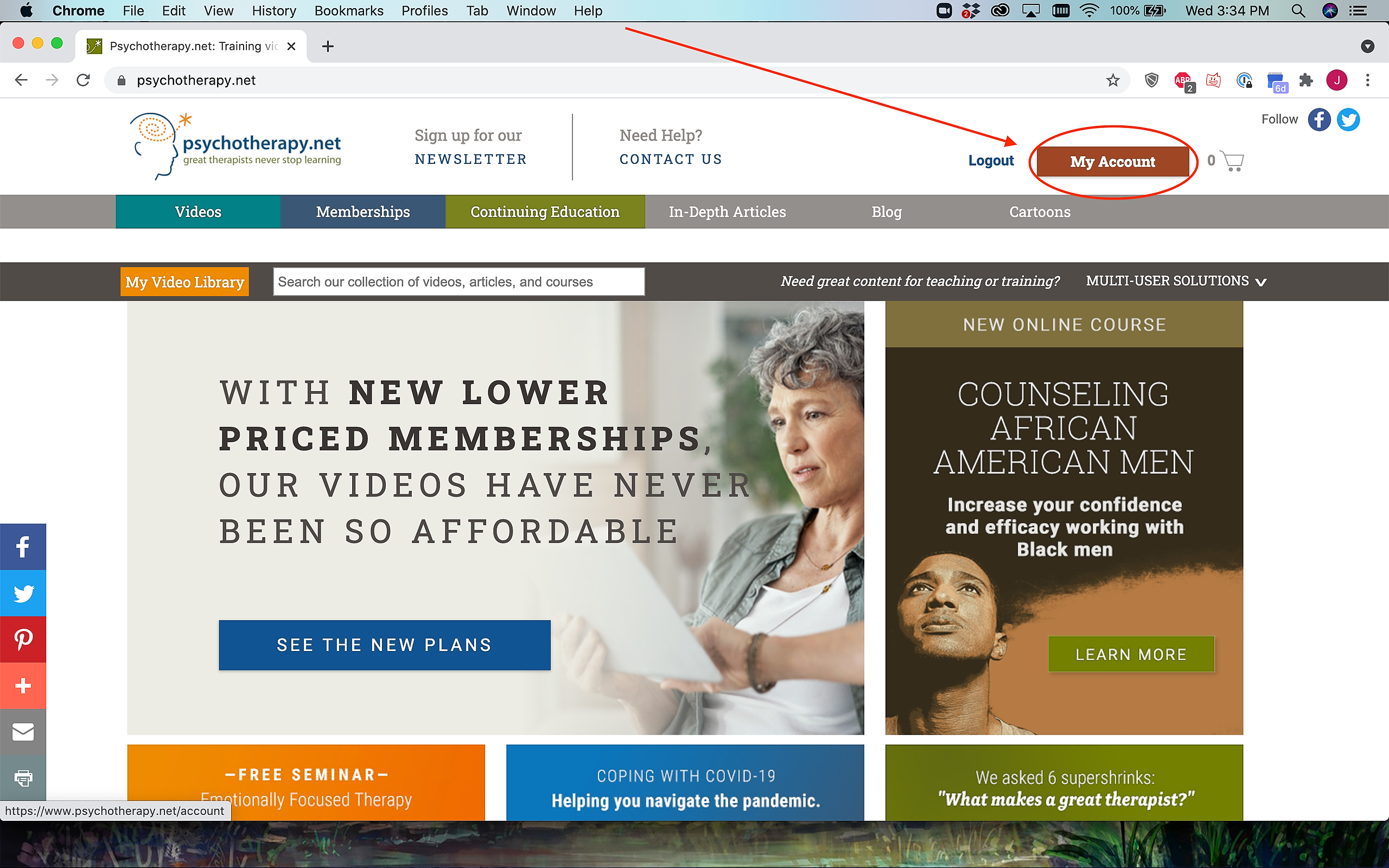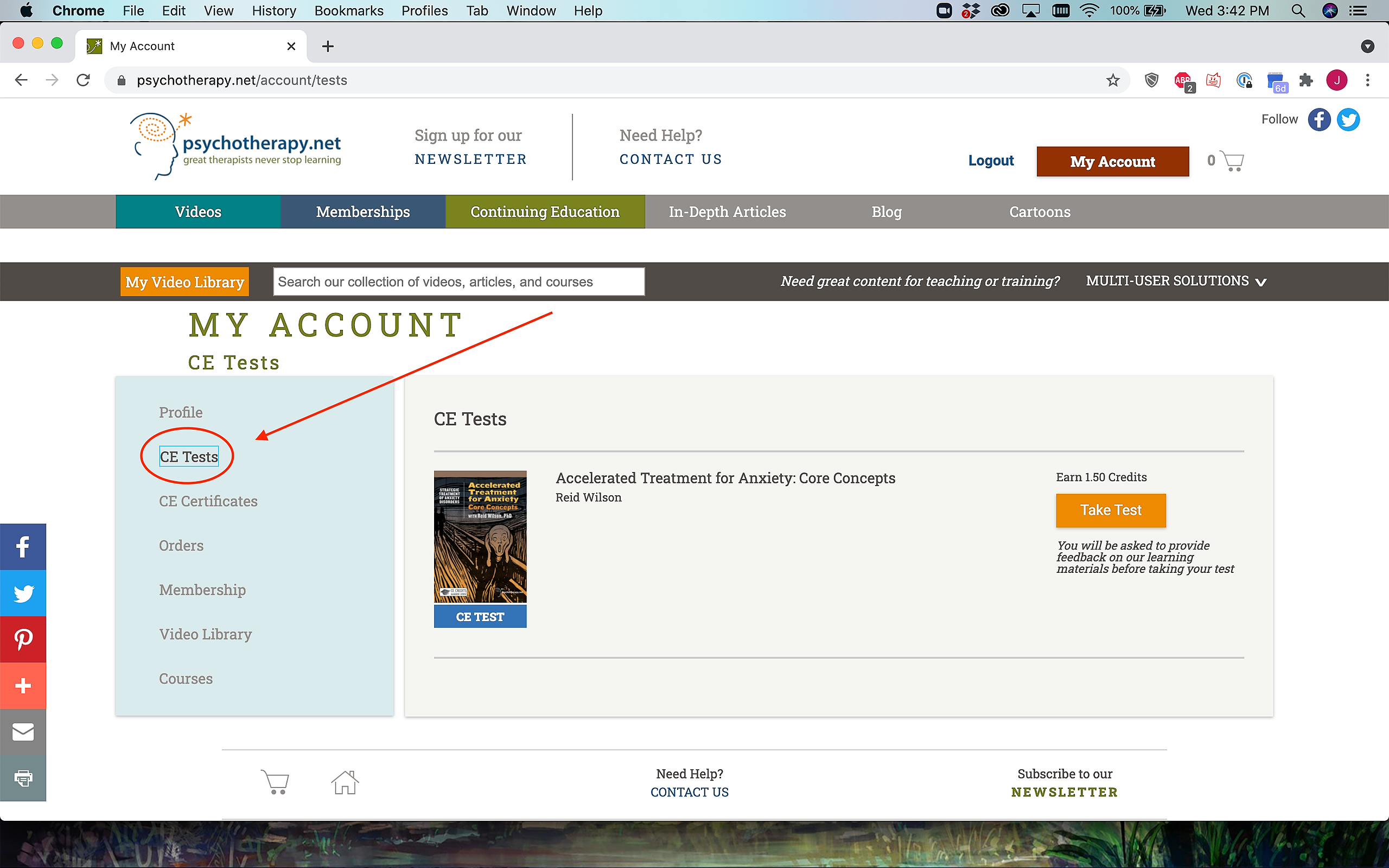If you are logged into Psychotherapy.net, click on this link to access CE tests you have purchased. Alternatively, you can follow the steps outlined below:
1. Log in to your Psychotherapy.Net account here.
2. After you are logged in, you can find the My Account button in the top right-hand corner of the page.
3. On the My Account page, click on the CE Tests link located on the left-hand side.
4. Select the Take Test button at any time to begin your CE test. If you completed the test with a score of 75% or higher, you will earn certification to reflect your mastery of the material.
Please note: CE tests are not videos, they are tests associated with CE videos, and are a separate purchase. To find videos that have associated CE tests, click on this link: CE Videos.