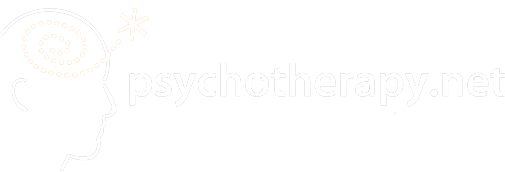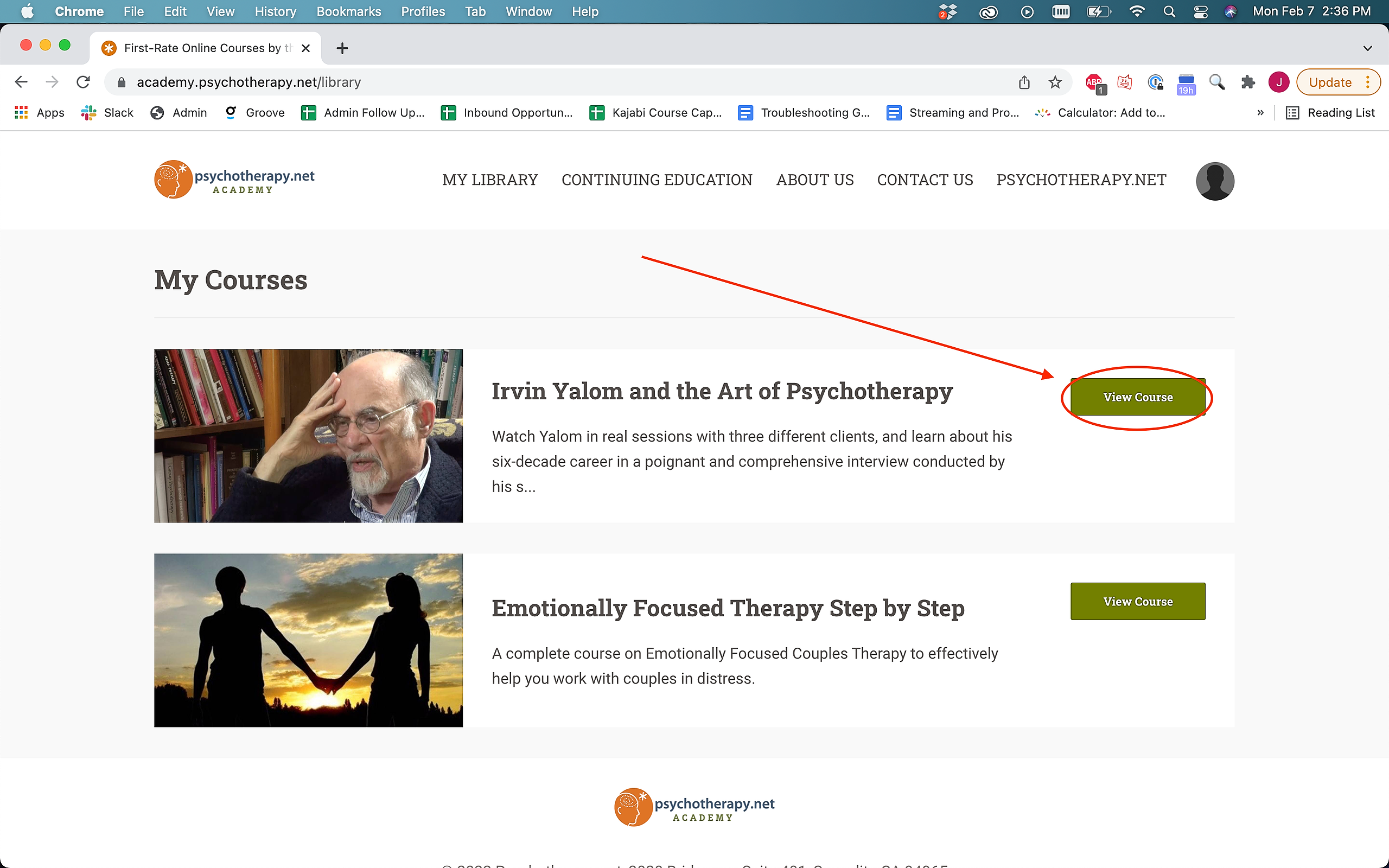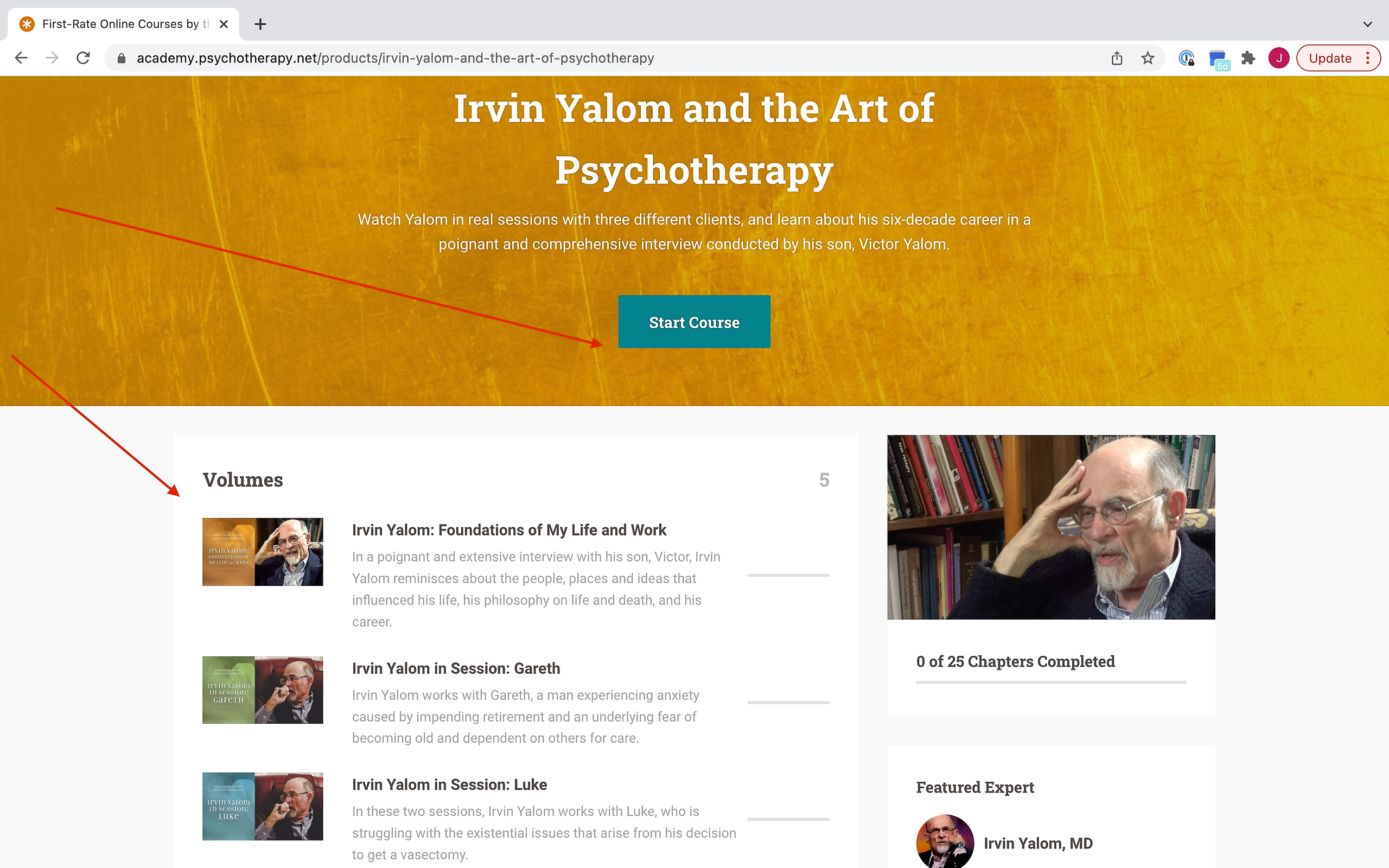For accessing your course's videos and materials, you will need to login to our partner website, Psychotherapy.net Academy. Follow the steps below to find your course on the site.
Note: Psychotherapy.net Academy has a separate login from Psychotherapy.net, although they can be set to be identical to one another.
1. Login to your Psychotherapy.net Academy account
2. On the next page you will find your courses listed. Select one by clicking the View Course button.
3. You will be met with the course overview that outlines each volume included with the course. You can click the Start Course button to launch from the beginning, or click the volume you wish to explore.
Note: You can access all of the course at any point in time, there are no time or access restrictions.
Once you have viewed the relevant materials, you can find all of your CE Tests on our home site, Psychotherapy.net.
For assistance finding your CE Tests on Psychotherapy.net, refer to our article here: How Do I Take a CE Test That I have Already Purchased?