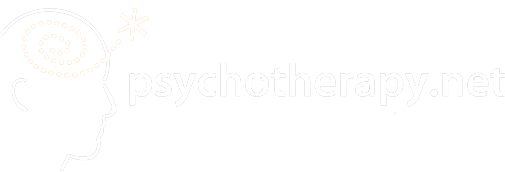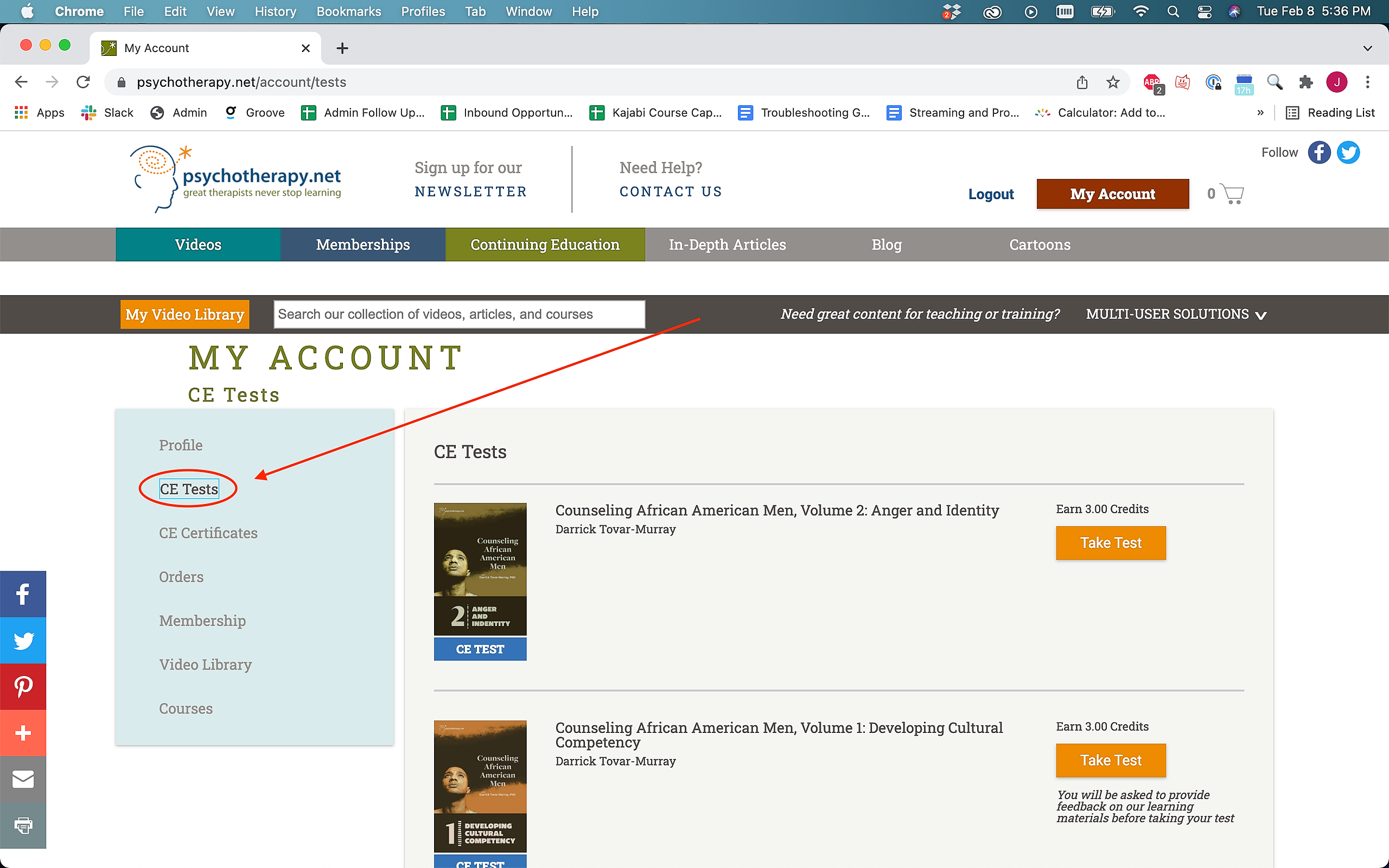The group login is used for accessing and watching our videos, however CE tests are ordered and taken from your personal account, as CE tests are linked to your personal information and credentials.
1. First, identify a video for which you'd like to receive CE credit.
Tip: Click on this link to filter our catalog to display only videos with CE tests, as not all of our videos do.
2. Watch the video you are interested in through your group account.
3. Log in to your individual Psychotherapy.net account. If you do not yet have an individual account one will be created for you when you order your first CE test.
4. Once you've purchased your CE test, navigate to the CE Test tab of your account page. Click on the red My Account button in the top right of our site and look to the left side of the account page for the CE Test tab.
If you have any questions or need additional support please email us at customerservice@psychotherapy.net or call us at +1 415-332-3232 or +1 800-577-4762 (US and Canada)