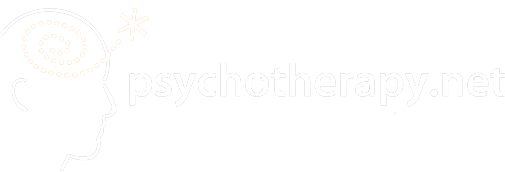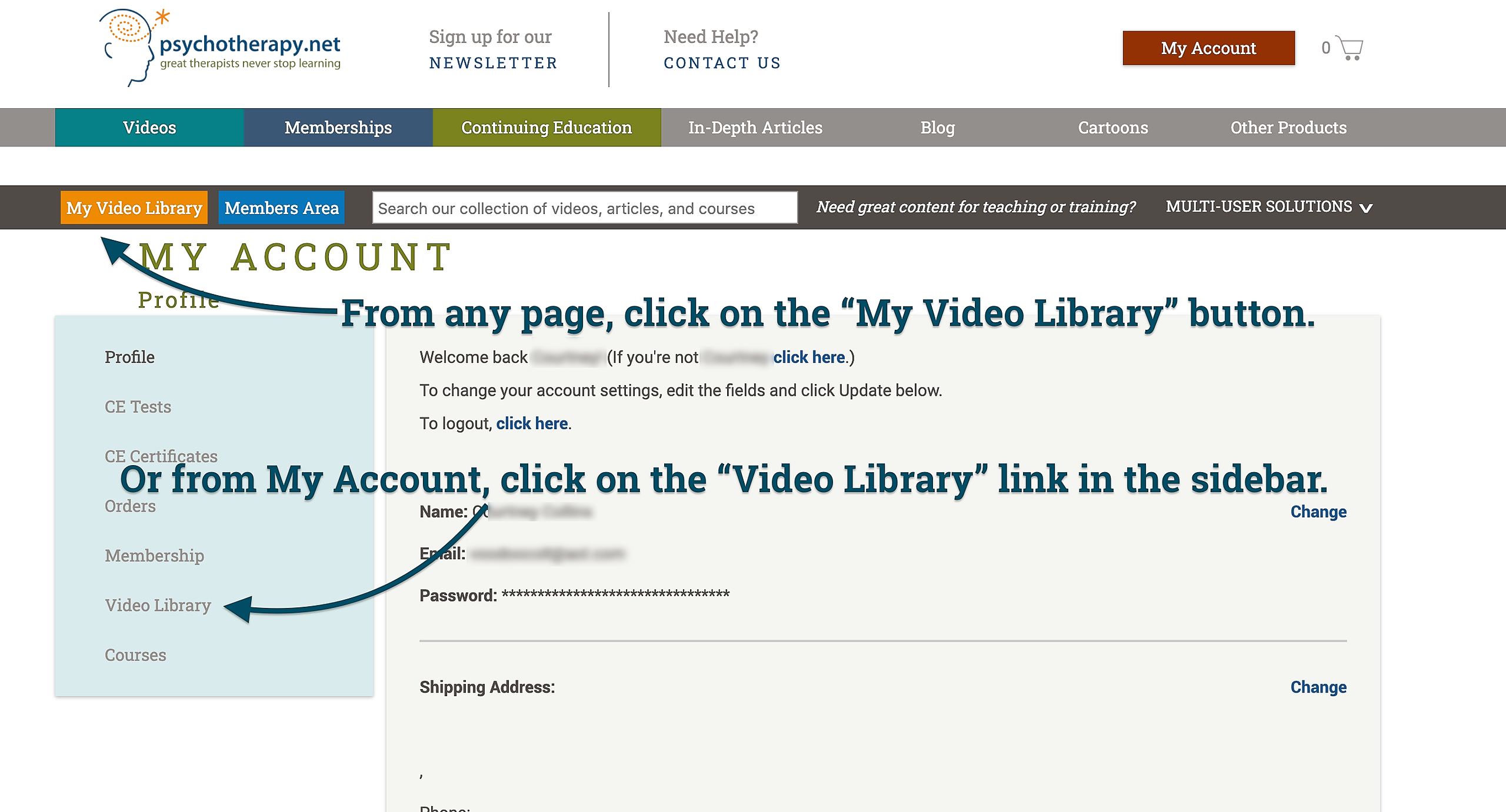Please note: This guide is meant to help users access any videos they have purchased, whether that is through one of our memberships or individual purchase. Videos are distinct from courses on Psychotherapy.net and are accessed in different ways.
For more information on the distinction between videos and courses, please refer to our guide here: What is the Difference Between a Video and a Course, and How Do I Find Them?
Accessing Your Videos
If you purchased a membership or an individual video, you can access your videos by logging into Psychotherapy.net here. Once logged in, click this link to go directly to your video library. Alternatively, you may follow these steps:
1. Login to Psychotherapy.net here
2. Click on the orange My Video Library button, which is located in the top left of every screen. There is also a link to your video library in the sidebar of your account page:
Tip: Don't see the orange My Video Library button? It could be that you're not logged in to your account. Look at the very top of the right corner of the webpage. You'll see a red button that displays My Account when logged in, and Log in when not.